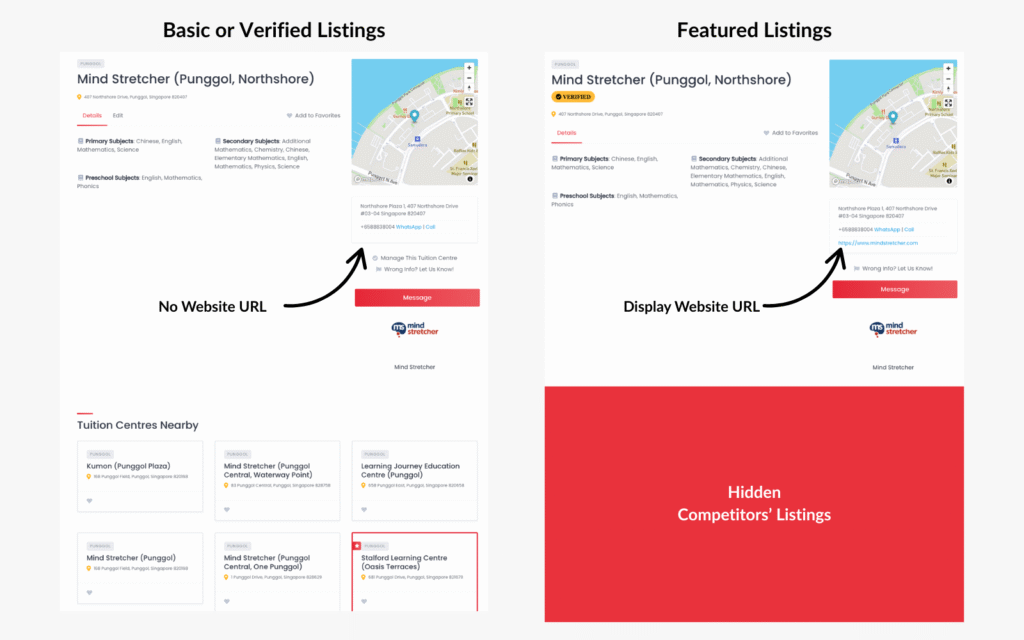For Every CENTRE
Basic
Be the Rightful Owner,
Before Others Try.
$99
One-Time Fee
Lifetime Listing
For all locations*
- ✓ Build trust & recognition – Add photos of your classrooms and teaching environment to boost credibility and attract more walk-in visits.
- ✓ Stay up-to-date & accurate – Easily update your centre’s details anytime (address, contact info, teaching subjects, and levels) so parents always see the latest information.
Better Visibility
Starter
For Tuition Centres
Actively Seeking Enquiries.
$1500
One-Time Fee
Lifetime Listing
For all locations*
- Includes everything in Basic & …
- ✓ Showcase a Verified Badge —
Instantly boost credibility and stand out as a trusted choice for parents and students. - ✓ Get Priority Visibility – Verified centres appear above non-verified listings in search results, giving you more exposure and enquiries.
- ✓ Connect directly with enquiries – Receive and reply to messages from parents and students right on our platform, making it easier to secure new sign-ups.
Max Visibility
Pro
For Tuition Centres
Looking to Grow & Expand
$1500
Annual Fee
Lifetime Listing
For all locations*
- Includes everything in Starter & …
- ✓ Verified + Featured Badge – Maximise trust and authority by displaying both Verified and Featured badges on your profile.
- ✓ Top-Tier Search Placement – Secure premium placement above all non-featured listings for maximum exposure.
- ✓ Keep the Spotlight on You – Hide competitor listings from your profile so parents stay focused on your centre.
- ✓ Stand Out in Search – Grab attention instantly with a bold red border that makes your listing unmissable.
- ✓ Homepage Exposure – Get prime visibility on our homepage, showcasing your centre to every visitor (featured on a rotation basis).
- BONUS
★★★★★ - ✓ Boost Your Website’s SEO – Drive more traffic to your own site with a direct backlink from your listing page.
Search & Claim Your Listing Now
FAQ
How do I claim my centre listing?
Search for your listing on our directory and click on the “Claim This Tuition Centre” link on your listing page to claim it. Click here to search.
After submitting your claim, our team will contact you for verification and payment.
I have multiple locations. Do I need to claim them one by one?
No. You can just claim one of them. Once the claim is approved, we will auto-verify all other locations under the same brand and add them to your account.
Benefits of Verified/Featured Listings
Featured on Homepage
Featured listings are displayed on our homepage www.tuitioncentres.sg on a rotation basis.
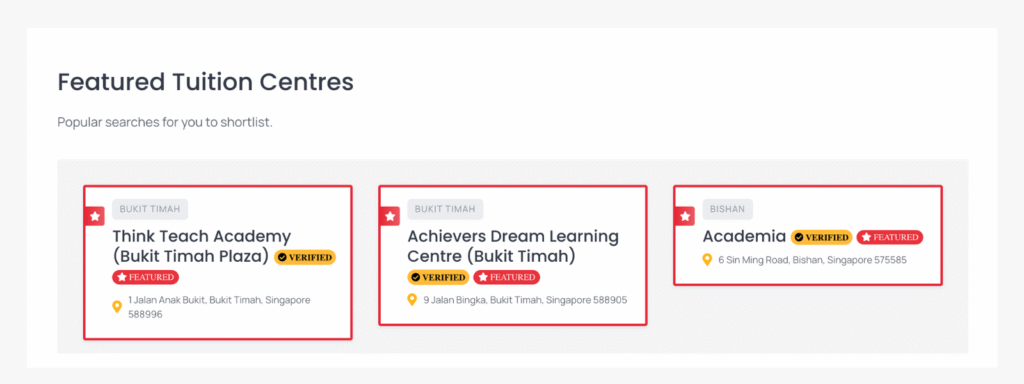
Priority Placement
Featured listings are shown first,
followed by verified listings, then basic listings.

Verified Badge
Increased Visibility
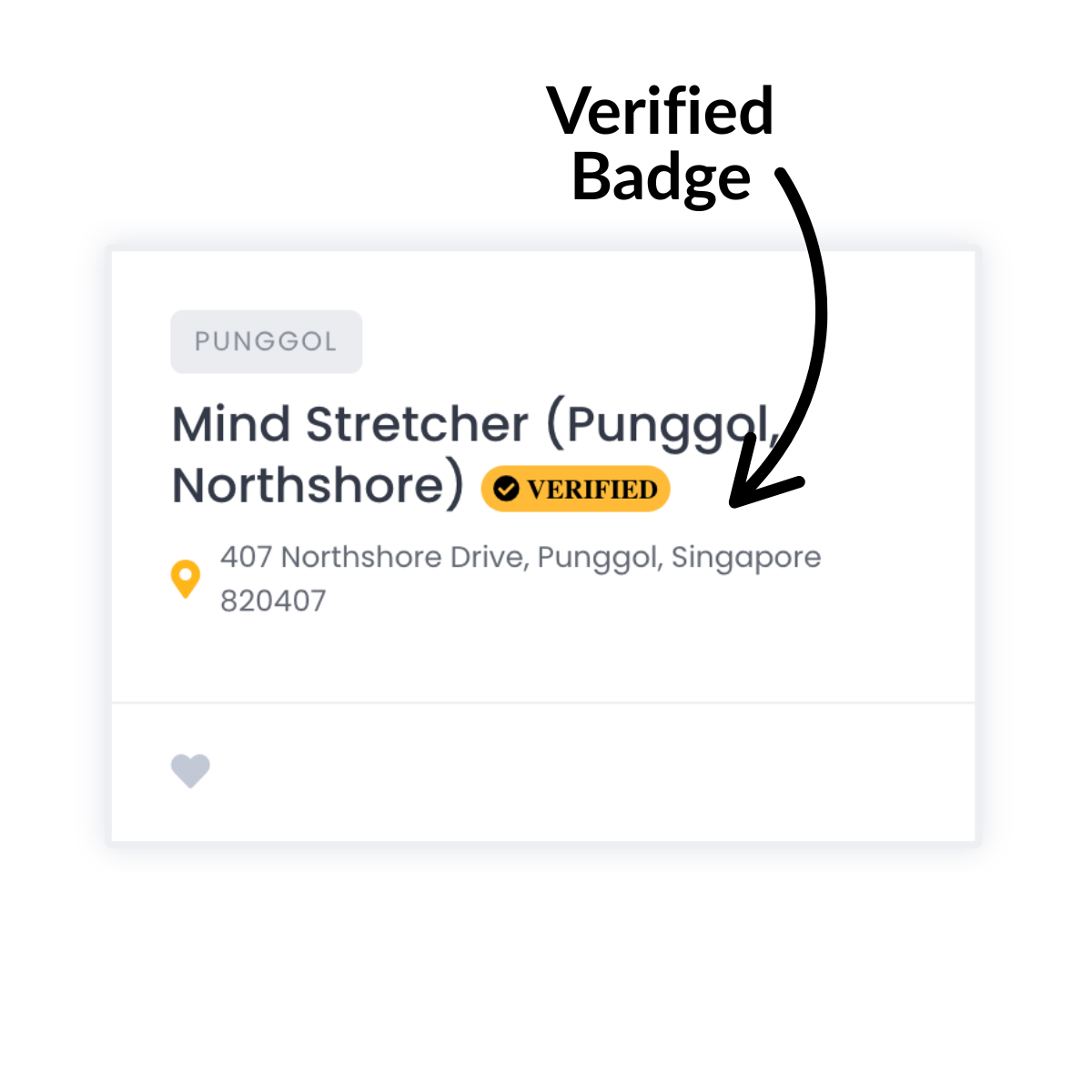
Featured Badge
Max Visibility
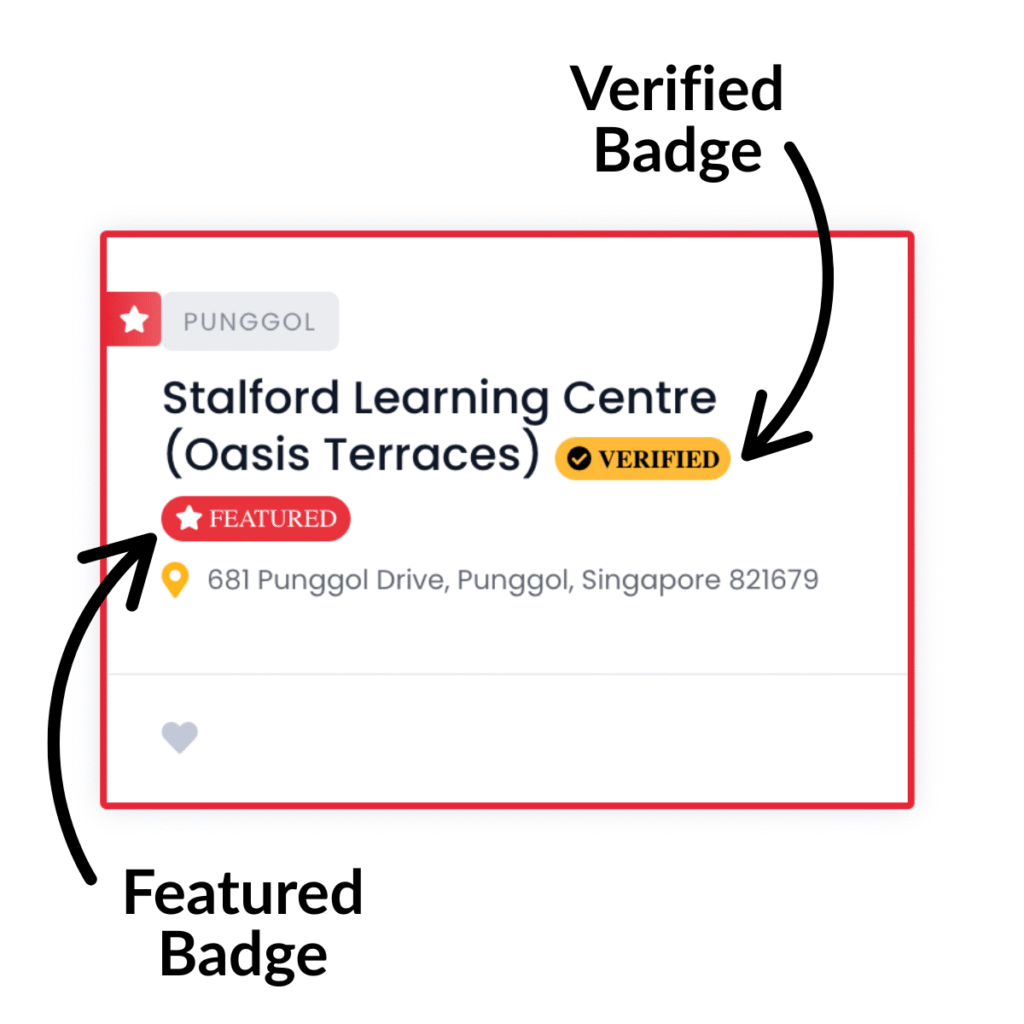
Hide Competitors’ Listings
Listing suggestions will be hidden on your listing page
to remove any distraction & possibility of discovering
other neighbouring tuition centres.